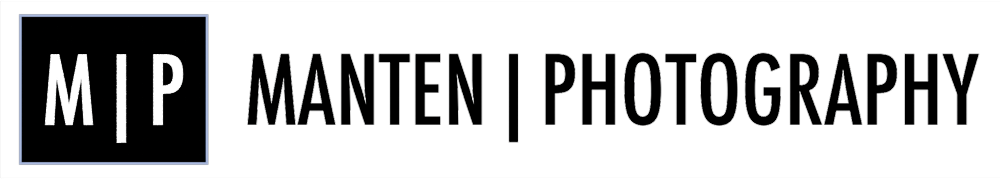How this week's Lightroom-Zenfolio Disaster Turned Into an Unexpected Blessing
I experienced quite a disaster last week when transferring updated images from Lightroom to Zenfolio, using Jeffrey Friedl's upload tool.
Whether it was a glitch in either of the programs or my own stupidity clumsiness, I probably never will know, but transferring a batch of images messed up my whole Zenfolio setup. Usually, this transfer works perfect and I really like how Friedl's upload tool makes moving images from Lightroom to Zenfolio a breeze. It also keeps the images connected: if you make further enhancements to an image in Lightroom, it will ensure the image in Zenfolio will be updated too.
Last week, however, something odd happened: after updating a batch of images in Lightroom, I went into Zenfolio and to my utter dismay I noticed that instead of updating the existing images a whole bunch (read: a lot!) of duplicates had been added. A quick check with the Zenfolio helpdesk learned that no other photographers had flagged this (yet). Since I could also not "redo" the transfer, I actually had to first delete all (yes, all!!) images from the Zenfolio Galleries and then upload all back again from Lightroom. And of course, deleting all images from the Galleries, also removed them from the Collections and the blog posts and other pages. I was not happy...
Fortunately, before I started the painful process of restoring the images, blog posts, and other pages I realized that the need to do this might provide an opportunity to review and cull my Portfolio images, and to look at the layout of some web pages.
So how did I change the disaster of having to re-upload all images into Zenfolio into a blessing?
Culling
My first step was to review the images in Lightroom I previously had moved into Zenfolio. Some of these did not make the cut anymore but were still needed because I used them in blog posts. These images now would be moved into a separate "blog only" Gallery.
4:5 Aspect Ratio Images
Then I looked at all the other images and I decided I wanted to re-crop these to the 4:5 aspect ratio and place them in two separate Galleries: one for all Black and White images, and one for all Color images. Having gained some experience with the 4:5 aspect ratio of the medium format images from the Mamiya RZ 67 Pro II, I really like it a lot and have decided to make that format my standard image aspect ratio. I then also decided to change the layout for these Portfolio Galleries in Zenfolio, to create a cleaner look.
The results are shown below, and I am quite happy with it
4:5 B&W only
4:5 Color only
1:1 and 2:1 Aspect Ratio Images
The next step was to look at images in square and panorama aspect ratios.
The challenge was, that these images resided in the same "blog only" Gallery as images I definitely do not want to have visible in my Portfolio. I therefore now have added two additional Galleries: one for square images (1:1 aspect ratio) and one for panorama images (most in 2:1 aspect ratio). Since the number of images in each of these Galleries will stay limited, both contain Black and White and Color images.
1:1 B&W / Color
2:1 B&W / Color
Haiku Page
Whereas I already had my PicTales and Essays pages nicely organized by using tables, I was not happy with my Haiku page: since I had not decided on a specific layout yet, the Haiku were just organized as a list. Because I had to re-import all pictures related to the Haiku anyhow, I also took the opportunity to re-design this page. The design I eventually decided on is aligned with the designs of the PicTales and Essay pages. This looks far better now.
Path Forward
As you can see, when things go wrong, it's sometimes for the best. I have been able to turn the Lightroom to Zenfolio disaster into a blessing by taking the opportunity to review my portfolio images, update images, update portfolio pages, add portfolio pages, and update my Haiku page.
A lot of work, that's for sure, but definitely worth it!
Am I done yet? Unfortunately no. I still have to add portfolio images, re-add images to old blog posts, PicTale, Haiku and Essay pages, and add Portfolio images to specific Portfolio Collections (e.g. Abstract and Still Life, Transportation, Animals). So my site is not 100% up-to-date again yet, something I hope to accomplish over the weekend.
But it looks already a lot better and I am very happy with the changes I made. The new setup and layouts also align better with what my viewers are looking for: separate pages for Black and White, Color, Square, and Panorama images, and some pages for specific subjects like Abstract and Still Life, Transportation, Landscape, etcetera. I hope you also like what I have done, and I appreciate your feedback in the Comments section below.